Configure AES67 on Dante devices
Enable AES67
For Dante devices, AES67 is not enabled by default. Also not all devices support AES67, though as far as I am aware all newer devices support it. The Dante Virtual Soundcard and Dante Via both do not support AES67. To enable AES67 on a supported device, go to Device > Device View. Then select the device you want to enable AES67 for, in this case an Audinate AVIO USB-C:
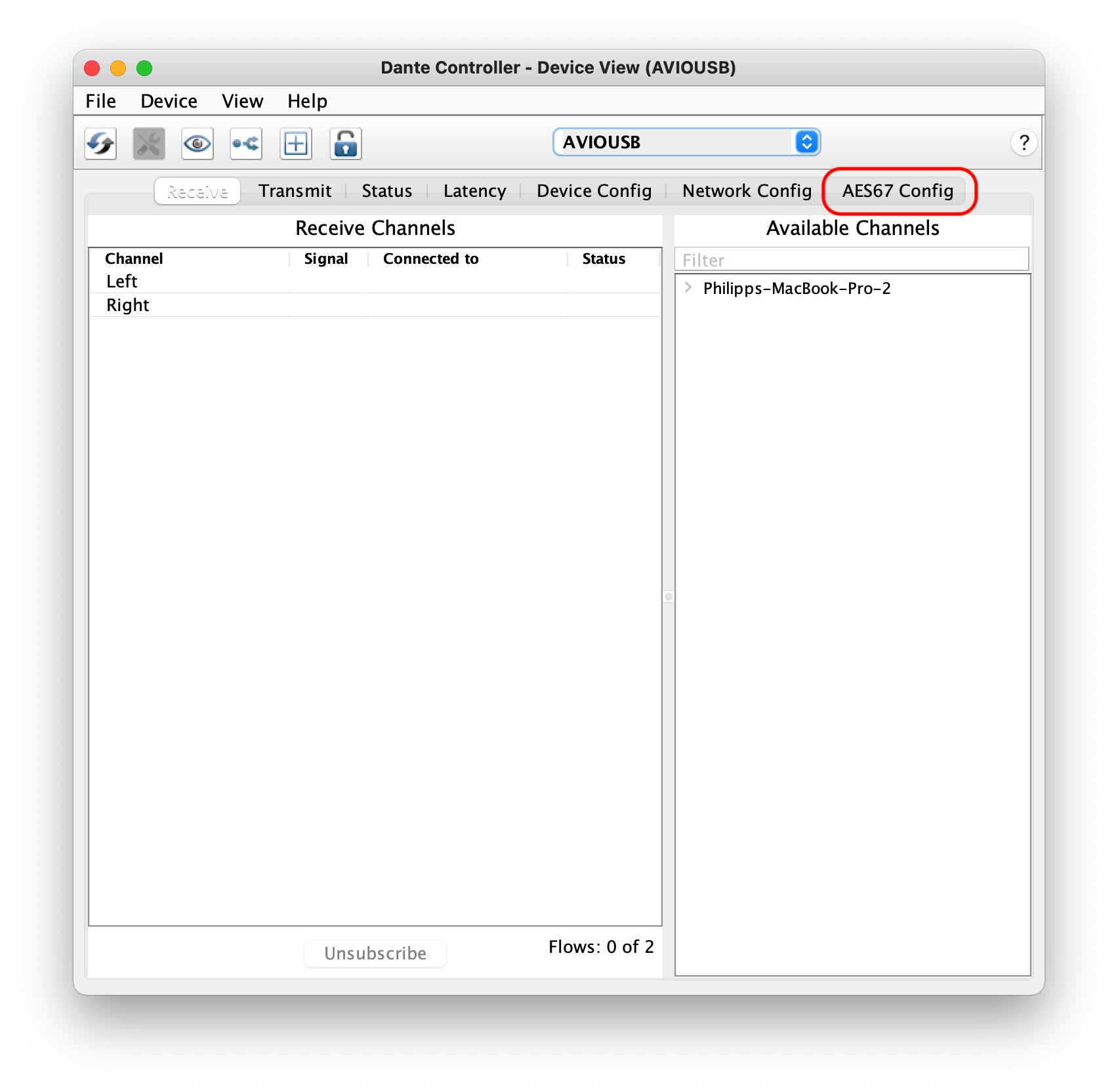
Open the AES67 Config tab:
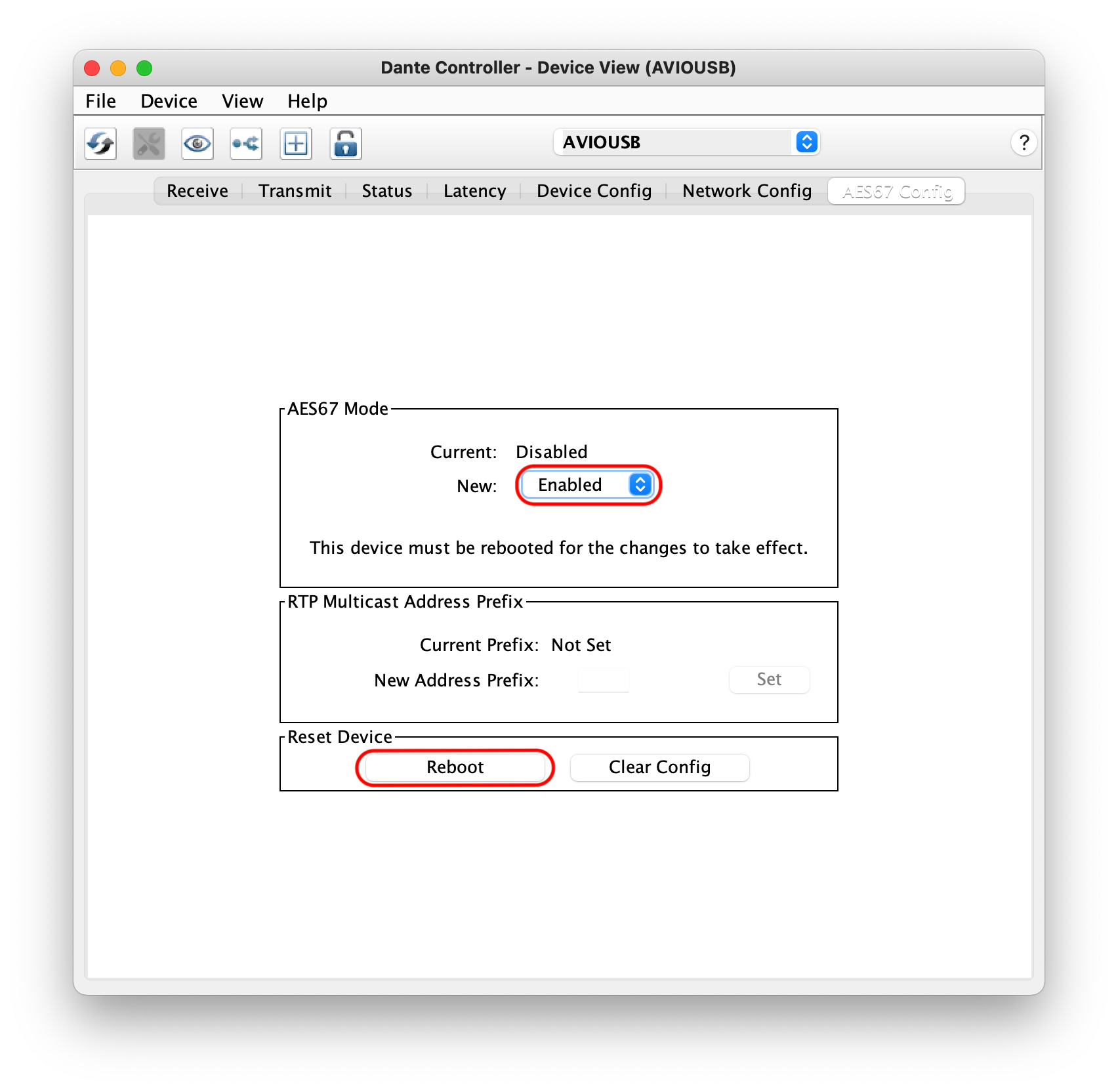
If AES67 is already enabled it will say "Enabled" under AES67 Mode > Current. If it is not enabled, you need to switch AES67 Mode > New to "Enabled". After that a reboot is necessary. To reboot the device simpliy click on the Reboot button.